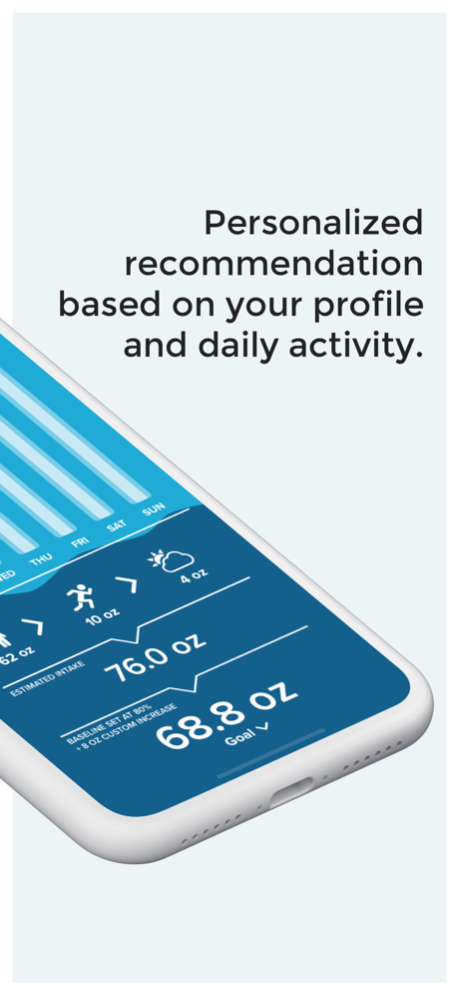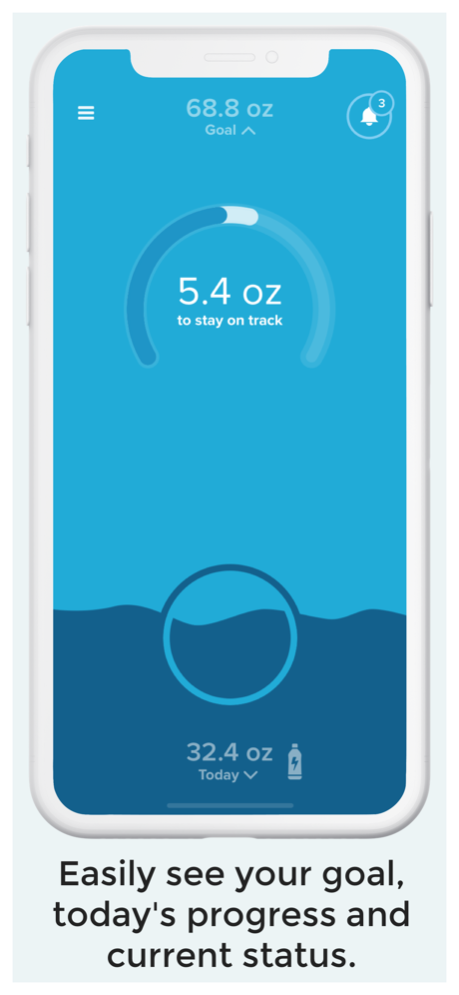H2OPal Hydration Tracker 1.11.9
Free Version
Publisher Description
The goal of H2OPal is to help you build a healthy habit of drinking water.
Use this app on its own for the BEST and EASIEST WAY to manually track your water intake, or connect your water bottle with a H2OPal hydration tracker for smart and simple automatic tracking.
How H2O-Pal Helps You:
PERSONALIZED DAILY GOAL - Your daily goal gets is set according to your personal profile (gender, weight, age, etc.) and is updated daily based on your activity and local weather.
SMART NOTIFICATIONS - H2OPal knows how much water you should be drinking to reach your daily goal so it sends you smart notifications at the right time.
STATS and QS - Stats screen shows your progress over time and your daily view also shows you your real-time progress for the current day. You can also export your raw data in .csv format. Feel free to use it with your favorite Quantified Self app.
PROGRESS SCREEN - Build your progress by reaching your hydration goals. By the time you reach the final level you will be a master of hydration.
H2OPal WATER BOTTLE TRACKER - It's a small device that attaches to the base of your water bottle that automatically monitors your water intake. This means you don't have to worry about manual input and so you'll receive notifications only when you really need them.
(Learn more about our hardware at H2OPal.com)
HEALTH APP INTEGRATION - H2OPal is integrated with Apple's Health App so if you want to you can share H2OPal's data with other apps as well.
Beverages are the largest single source of calories and H2O-Pal gives you a simple and sustainable way to reduce your calorie intake.
We're happy to hear and learn about your experience.
Feedback, questions, comments, ...? Send us an email at support@outofgalaxy.com
Download the app and make a step towards better long-term health.
Sep 23, 2018
Version 1.11.9
This update provides a bug fix related to app widget.
With the 1.11.6 version the app has some great overall visual and interface improvements, added support to make full use of the iPhone X screen size, and the H2OPal Apple Watch app now has better graphics. We've also fixed some bugs that were still left over from the latest major Apple Watch software update.
Here's what's new in greater detail:
• Fixed issue on Apple Watch where intake recorded on the Apple Watch didn't transfer to the main app. (Please note that it can take some time for the intake logs between your Apple Watch and the iPhone to sync. Opening up the H2OPal app on your iPhone after making a measurement on your Apple Watch can make sure the measurement gets synced faster.)
• New radial progress bar graphics on the H2OPal Apple Watch App. It's the same type of progress bar you're familiar from the H2OPal home screen and the H2OPal widget so that we can provide a more consistent experience throughout all the apps.
• Small improvements in the layout of the Home/Profile screens for a more consistent design throughout the app and support for the iPhone X screen.
• The design of the individual contributions towards your total intake on the Logs screen has been significantly improved.
• Improved design of the weekly graph on the Profile screen.
• New design for the initial Tracker Pairing process. (More sections of the app will be updated to this new aesthetic with future updates.)
As always we’re happy to hear from our users and if you find or need help with any bugs or issues please feel free to reach us at support@outofgalaxy.com.
About H2OPal Hydration Tracker
H2OPal Hydration Tracker is a free app for iOS published in the Health & Nutrition list of apps, part of Home & Hobby.
The company that develops H2OPal Hydration Tracker is Out of Galaxy, Inc.. The latest version released by its developer is 1.11.9.
To install H2OPal Hydration Tracker on your iOS device, just click the green Continue To App button above to start the installation process. The app is listed on our website since 2018-09-23 and was downloaded 4 times. We have already checked if the download link is safe, however for your own protection we recommend that you scan the downloaded app with your antivirus. Your antivirus may detect the H2OPal Hydration Tracker as malware if the download link is broken.
How to install H2OPal Hydration Tracker on your iOS device:
- Click on the Continue To App button on our website. This will redirect you to the App Store.
- Once the H2OPal Hydration Tracker is shown in the iTunes listing of your iOS device, you can start its download and installation. Tap on the GET button to the right of the app to start downloading it.
- If you are not logged-in the iOS appstore app, you'll be prompted for your your Apple ID and/or password.
- After H2OPal Hydration Tracker is downloaded, you'll see an INSTALL button to the right. Tap on it to start the actual installation of the iOS app.
- Once installation is finished you can tap on the OPEN button to start it. Its icon will also be added to your device home screen.